Ever wanted to automate repetitive tasks without paying for a dedicated server? GitHub Actions offers a powerful (and free!) solution for running scheduled tasks also known as cron jobs. Whether you need to sync data, generate reports, or even run a web scraper on schedule, this guide has you covered!
What Are GitHub Actions Scheduled Workflows?
GitHub Actions lets you automate tasks based on various triggers, including time-based schedules using cron syntax. The best part? It's completely free for public repositories, with generous free minute allocations for private repos too.
Setting Up Your First Scheduled Workflow
1. Create or Choose Your Repository
Remember that public repositories have unlimited free minutes, while private repos get around 2000 minutes/month on free plans.
2. Add a Workflow File
Create a new file at .github/workflows/cron-job.yml in your repository.
3. Define Your Schedule Using Cron Syntax
Here's a simple example that runs every day at midnight (UTC):
name: Daily Cron Job
on:
schedule:
- cron: '0 0 * * *' # Every day at midnight UTC
jobs:
run-script:
runs-on: ubuntu-latest
steps:
- name: Checkout code
uses: actions/checkout@v4
- name: Run script
run: echo "Scheduled job ran at $(date -u)"
4. Understanding Cron Syntax
Cron expressions use five fields representing:
- Minute (0-59)
- Hour (0-23)
- Day of Month (1-31)
- Month (1-12)
- Day of Week (0-6, where Sunday = 0)
Here are some common patterns:
| Cron Expression | What It Does |
|---|---|
0 0 * * * |
Every day at midnight UTC |
*/5 * * * * |
Every five minutes |
0 13 * * 1 |
Every Monday at 1:00 PM UTC |
Pro tip: Use crontab.guru to test your cron expressions!
Best Practices for GitHub Actions Cron Jobs
Mind the Time Zone
All GitHub Actions schedules run in UTC. Make sure to adjust your schedule accordingly if you need tasks to run at specific local times.
Schedule Strategically
- The minimum interval allowed is every 5 minutes (
*/5 * * * *) - Avoid scheduling exactly on the hour (
0 * * * *) to prevent delays due to high demand - You can set multiple schedules in one workflow to create complex timing patterns
Choose the Right Environment
By default, jobs run on Ubuntu, but you can specify runs-on: windows-latest or macos-latest if your tasks need a specific operating system.
Real-World Example: Scheduled Web Scraper
Want to collect data from a website daily? Here's how to set up a Python web scraper to run every morning:
name: Scheduled Web Scraper
on:
schedule:
- cron: '0 6 * * *' # Every day at 6am UTC
jobs:
scrape:
runs-on: ubuntu-latest
steps:
- uses: actions/checkout@v4
- name: Set up Python
uses: actions/setup-python@v5
with:
python-version: '3.x'
- name: Install dependencies
run: pip install -r requirements.txt
- name: Run scraper
run: python scraper.py
This will run your scraper automatically at 6 AM UTC every day.
Why Choose GitHub Actions Over Alternatives?
| Feature | GitHub Actions | Traditional Cron | Cloud Schedulers |
|---|---|---|---|
| Setup | Simple YAML in repo | Requires server access | Cloud configuration |
| Cost | Free for public repos | Free (but needs a server) | Usually requires payment |
| Maintenance | Managed by GitHub | Your responsibility | Minimal but requires account |
| Best for | Code projects, automation | Local tasks | Production systems |
Tips
- Test your workflows manually before scheduling them to catch any issues
- Use GitHub Secrets for storing API keys or sensitive information
-
Add conditions to make your workflows smarter using the
if:syntax - Monitor your usage if you're using private repositories to avoid exceeding free minutes
GitHub Actions scheduled workflows give you a free, flexible way to automate recurring tasks without managing servers or paying for third-party schedulers. Whether you're running maintenance scripts, syncing data, or creating automated reports, these cloud-based cron jobs integrate seamlessly with your existing GitHub workflow.
Have you set up any cool automated workflows with GitHub Actions? What tasks are you planning to automate?
Source:
- https://theanshuman.dev/articles/free-cron-jobs-with-github-actions-31d6
- https://docs.github.com/actions/learn-github-actions/events-that-trigger-workflows
- https://jasonet.co/posts/scheduled-actions/
- https://www.tinybird.co/docs/get-data-in/data-operations/scheduling-with-github-actions-and-cron
- https://earthly.dev/blog/cronjobs-for-github-actions/,https://www.youtube.com/watch?v=kh7piyS2XeE
- https://dev.to/anshuman_bhardwaj/free-cron-jobs-with-github-actions-31d6
- https://github.com/remarkablemark/github-actions-workflows/blob/master/.github/workflows/cron.yml
- https://www.firecrawl.dev/blog/automated-web-scraping-free-2025,https://docs.github.com/articles/getting-started-with-github-actions


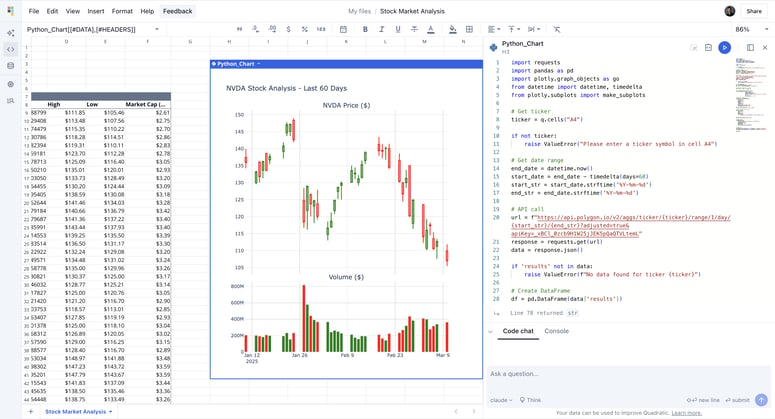


Top comments (1)
Sounds good