👋 Hey there, tech enthusiasts!
I'm Sarvar, a Cloud Architect with a passion for transforming complex technological challenges into elegant solutions. With extensive experience spanning Cloud Operations (AWS & Azure), Data Operations, Analytics, DevOps, and Generative AI, I've had the privilege of architecting solutions for global enterprises that drive real business impact. Through this article series, I'm excited to share practical insights, best practices, and hands-on experiences from my journey in the tech world. Whether you're a seasoned professional or just starting out, I aim to break down complex concepts into digestible pieces that you can apply in your projects.
Let's dive in and explore the fascinating world of cloud technology together! 🚀
As modern developers and DevOps engineers embrace AI-enhanced workflows, Amazon Q CLI is emerging as a game-changer offering intelligent code assistance, contextual awareness, and infrastructure insights right from your terminal. But to truly harness its potential, especially for project-wide code understanding, GitHub integration, and MCP (Model Context Protocol) support, you’ll need to upgrade to the Amazon Q Developer Pro Plan.
With the release of version 1.12.0, subscribing has never been easier
just run a simple command and you’re in.
💳 How to Subscribe to Amazon Q Developer Pro via CLI (v1.12.0+)
🚨 Q CLI Version Alert 🎉
Starting with v1.12.0, Amazon Q CLI now lets you subscribe to the Pro plan without needing an IAM Identity Center (IDC). Just run /subscribe, connect your AWS Builder ID, and you’re good to go.
If you’ve bumped into limitations with the Free Tier, this upgrade is just two clicks away.
🧭 Step-by-Step: Subscribe to Amazon Q Developer Pro
Step 1. Launch your terminal where Amazon Q CLI is installed.
q
Step 2. Inside the Q CLI prompt, type:
/help
Scroll to the bottom you’ll see details about subscribing to the Pro plan.
Step 3. Now type:
/subscribe
Step 4. You’ll be prompted:
Would you like to login to the AWS Console to upgrade? (Y/n)
Type Y and hit Enter.
Step 5. A browser window will open log in using your Builder ID-linked AWS account & Confirm your subscription to the Amazon Q Developer Pro plan.
Step 7. Once done, the CLI will reflect your Pro status with a badge or note like:
✅ Your Builder ID already has a Q Developer Pro subscription.
💰 Amazon Q Developer Pro Pricing
As of June 2025, the Pro Plan is available at:
- \$19/month per user
- Billed directly via your AWS Monthly Billing Account
This subscription unlocks the full capabilities of the Amazon Q CLI.
🆚 Amazon Q Developer Free vs. Pro Plan Feature Comparison
| Feature | Free Tier | Pro Tier |
|---|---|---|
| Cost | Free | \$19/user/month |
| Usage Limits | Lower | Higher |
| Customization | Limited | Yes |
| Enterprise Features | Limited | Yes (including AWS IAM Identity Center) |
| Security | Basic | Enhanced |
| Code Suggestions | Yes | Yes, with customization |
| Chat Interactions | Limited | Higher, with more features |
✅ Summary
The Free Tier is great for quick trials, file-level exploration, and understanding basic CLI features.
The Pro Tier gives you full context understanding, GitHub integration, and deep architectural insights making it an indispensable tool for serious developers and architects.
🌱 Want to Explore the Free Version First?
If you're new to Amazon Q CLI and want to see what it can do without a subscription, check out this detailed guide on using the Free Tier:
👉 AI Meets CLI – Let Amazon Q CLI Do the Work
This article walks through installation, basic usage, and sample prompts using the free plan. It's a great way to explore before committing to Pro.
Conclusion: I’ve personally upgraded to the Amazon Q Developer Pro Plan, and all examples I share reflect the capabilities unlocked by this subscription. From generating architecture diagrams to debugging full repos via MCP, the Pro version of Amazon Q becomes a true companion for any serious developer or cloud architect. Whether you’re building infrastructure as code, exploring repositories, or enhancing security practices, the Pro tier is a worthy investment for just $19/month.
📌 Wrapping Up
Thank you for investing your time in reading this article! I hope these insights have provided you with practical value and a clearer understanding of the topic. Your engagement and learning journey matter to me.
💡 What's Next?
Stay tuned for more in-depth articles where we'll explore other exciting aspects of cloud operations, GenAI, DevOps, and data operations. Follow me for weekly content that aims to demystify complex tech concepts and provide actionable insights.
🤝 Let's Connect!
I'd love to hear your thoughts and experiences! Drop your comments below or connect with me on LinkedIn. Your feedback helps me create more valuable content for our tech community.
Happy Learning! 🚀



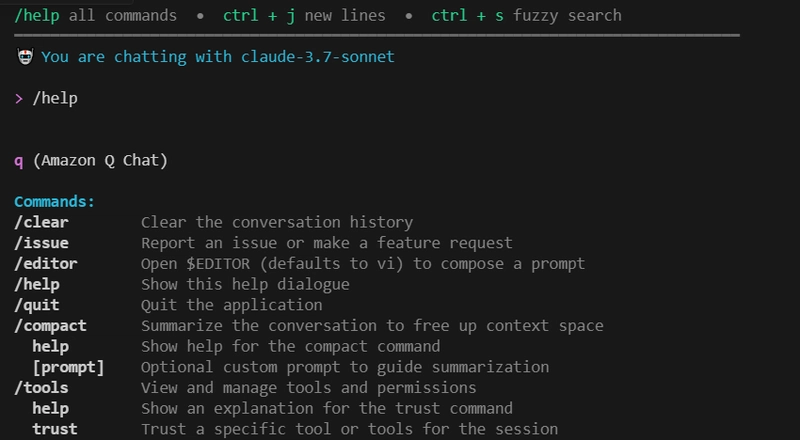






Top comments (2)
🔥🔥🔥
Thanks!