Introduction
Amazon Q Developer integration on GitHub (preview) is now available. This article describes what it can do and the results of testing it on my personal GitHub.
Related materials
※The images attached to this article are screenshots taken in a Japanese environment.
↓Japanese Article
https://qiita.com/Nana_777/items/b1339d765c18fc6a0fb4
Get Amazon Q Developer working on GitHub
Install the app from the GitHub marketplace and select a repository
Install the app from the GitHub marketplace.
URL is here
https://github.com/apps/amazon-q-developer
Select “Applications” from the left menu of the “Settings” screen on GitHub, and if Amazon Q Developer appears on the screen, you are ready to go!
If you want to change the repository that runs Amazon Q Developer, change the settings from Configure

What you can do with Amazon Q Developer
Feature development (have AmazonQ Developer resolve the issue)
Register an issue from the “Issues” menu in the header menu, and add the label “Amazon Q development agent” to the issue to have Amazon Q Developer respond to it.
I asked them to create an API using APIGateway and Lambda (while secretly thinking it would be impossible).
Instructed to use APIGateWay, write Lambda functions in Python, and create CloudFormation templates in YAML

Amazon Q Developer is working, and the log says I'll send out a pull request when I'm done.
It took about five minutes for the comment to signal completion.

I looked at the contents of the pull request, and it properly created a Python and CloudFormation template, and a Readme file as well!
I also looked at the Lambda code, and it was excellent, with error handling.
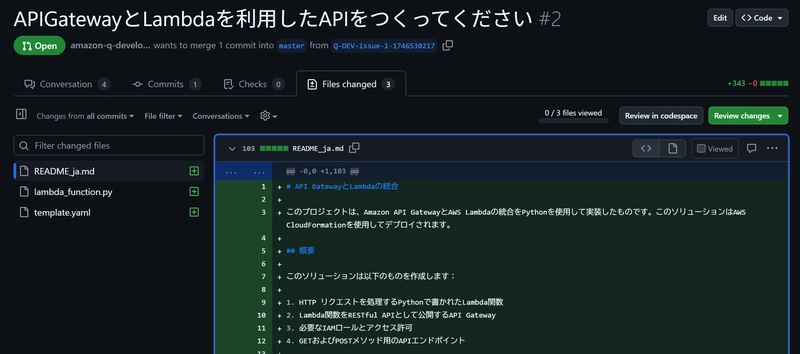
I looked at the logs, and it seems that they did some kind of review on their own or something.
Frankly, we can merge as is, but I'll put an order in the comments.
This time I put an order to the timeout value and memory size of the CloudFormation template (vague instructions, but I hope it's ok).
Select “start a review” after you have written your review comments.

Review ends when comments are noted.

Amazon Q will start thinking again.

This time it takes about 3 minutes to complete (they say the sinking time varies depending on the difficulty of the instructions), and they do a good self-review.

It is well corrected.
The minimum memory size for Lambda is 128, so they will ignore incorrect instructions (too smart!).
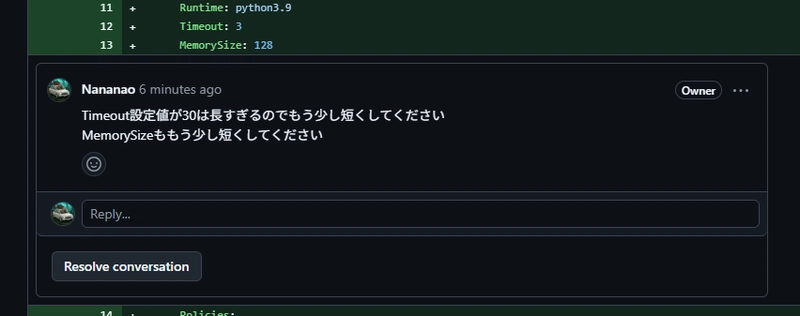
Other things you can do
They'll even convert the code version.
Not handled in this trial, but there is an issue label “Amazon Q transform agent”.
They will also do things like update from Java 8 or Java 11 to Java 17.
I'd like to try some of these next time.
Final Thoughts on this Article
Amazing...AmazonQ, you are too smart. Revolutionary. It's amazing how it ignores wrong instructions.
AmazonQDeveloper is a developer's partner.







Top comments (0)