Innovative Approaches to UI Generation
Leveraging AI for Design Efficiency
AI is changing how we think about making user interfaces. Instead of starting from scratch, designers can now use AI to quickly create initial designs and prototypes. This saves time and lets them focus on the more important aspects of user experience.
Think of it like this:
- AI can handle repetitive tasks, like generating basic layouts.
- Designers can then refine these layouts, adding their creative touch.
- This collaborative approach speeds up the design process.
AI isn't meant to replace designers. It's a tool to help them work smarter and faster. It can take care of the initial grunt work, freeing up designers to focus on the bigger picture.
Transforming Text Prompts into Visuals
One of the coolest things about AI in UI design is how it can turn text descriptions into actual visuals. You can describe what you want a genUI to look like, and the AI will generate a mockup based on your words. It's like magic!
Here's a simple example:
| Prompt | Result |
|---|---|
| "A clean, modern login page" | A login page with a minimalist design |
This technology is still pretty new, but it's improving fast. It's becoming easier to create detailed and accurate UI mockups from simple text prompts. This means designers can quickly explore different design options and get feedback early in the process. It's a game-changer for design efficiency!
Enhancing Design Workflows with AI
From Concept to Creation
Okay, so you've got this awesome idea for a UI, right? But staring at a blank screen can be, well, intimidating. That's where AI comes in. Instead of manually pushing pixels around for hours, you can use tools like Codia AI to translate your vision into a tangible design much faster. It's like having a super-powered assistant that understands what you're trying to achieve and helps you get there quicker. This means less time spent on repetitive tasks and more time focusing on the creative aspects of design.
Integrating AI Tools into Existing Processes
It's not about replacing your current workflow, but rather making it better. Think of AI as another tool in your design arsenal, like a fancy new graphics tablet or a really good font library. You can integrate Codia AI into your existing design process by using it to generate initial mockups, explore different layout options, or even refine existing designs. The key is to find the right balance between AI assistance and your own creative input. Check out the Codia official website for more information.
Integrating AI into design isn't about replacing designers; it's about augmenting their abilities. It's about freeing up time to focus on the bigger picture, the user experience, and the overall strategy.
Here's a simple way to think about it:
- Use AI for initial brainstorming and concept generation.
- Refine the AI-generated designs with your own expertise and creativity.
- Iterate and test the designs to ensure they meet your specific requirements.
Basically, AI helps you get from zero to something much faster, so you can spend more time making that "something" truly amazing.
Evaluating the Impact of AI on UI Design
Success Stories and Case Studies
Over the past year, a handful of teams have tried out AI in their UI work and seen real gains in speed and focus. A freelance designer shortened a full mockup to two days instead of a week. In one case, a startup used simple motifs like sparkle icons to add a playful touch without extra design hours.
- A mobile app team cut its button design time by 60% using AI pattern suggestions.
- An e-commerce site rolled out new layouts twice as fast, thanks to automated wireframe drafts.
- A marketing crew tested three homepage versions in a day, leaving more room for feedback.
| Project Type | Result | Time Saved |
|---|---|---|
| Mobile onboarding | 4 iterations in 2 days | 60% faster |
| Web landing page | Live A/B tests in 24 hrs | 50% faster |
| Dashboard revamp | Early draft in 3 hrs | 70% faster |
Challenges and Limitations of AI-Generated UIs
Even with the wins, AI tools come with a few bumps:
- Overuse of default layouts can make designs look alike.
- Some color and spacing choices need human tweaks.
- Sudden API hiccups can stall a whole sprint.
AI can handle the rough sketch, but it still misses those little human touches that make an interface feel right.
In the end, AI gives you a head start, but you’ll still want a designer’s eye to polish the final look.
Artificial Intelligence (AI) is changing how we create user interfaces (UI). It helps designers make better choices and speeds up the design process. By using AI tools, designers can focus more on creativity and less on repetitive tasks. If you want to learn more about how AI can improve your design work, visit our website for helpful resources and tools!


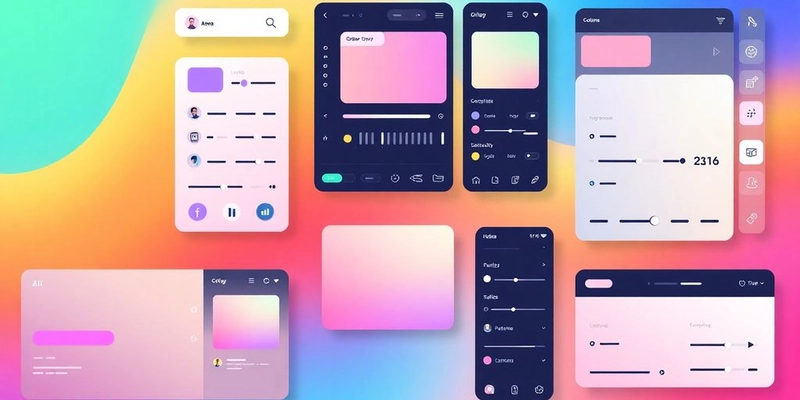


Top comments (0)