Transforming Design Automation With Codia AI
Design automation is changing, and Codia AI is right in the middle of it. It's not just about making things faster; it's about changing how designers and developers work together. Codia AI aims to make the whole process smoother, from the initial design to the final code. Let's get into the details.
Seamless Design-to-Code Conversion
Codia AI really shines when it comes to turning designs into code. It's designed to take designs from platforms like Figma and automatically convert them into front-end code. This means less manual coding and fewer errors. It supports a bunch of different technologies, like HTML, CSS, JavaScript, and even frameworks like React and Vue. This is a big deal because it saves time and lets developers focus on more complex tasks.
Here's a quick look at some of the benefits:
- Reduces manual coding time.
- Minimizes errors in the conversion process.
- Supports multiple coding languages and frameworks.
The goal is to make the transition from design to code as easy as possible. This not only speeds up development but also improves the overall quality of the final product.
Enhanced Workflow Efficiency
Codia AI isn't just about converting designs; it's about making the entire workflow more efficient. By automating repetitive tasks, it frees up designers and developers to focus on what they do best: creating and innovating. This can lead to faster project completion times and better overall results. You can find more information on the Codia official website.
Here's how it helps:
- Automates repetitive tasks.
- Improves collaboration between designers and developers.
- Speeds up project completion times.
| Feature | Benefit |
|---|---|
| Auto Code Gen | Faster development cycles |
| Error Reduction | Higher quality code |
| Multi-Tech Support | Flexibility in project requirements |
Key Features of Codia AI for Design Automation
Okay, so Codia AI has a bunch of features that are supposed to make design automation easier. I've been playing around with it, and here's what I've found.
Intelligent Layout Recognition
This is where Codia AI tries to figure out what's going on in your design. It's supposed to be able to recognize different elements and how they're arranged. It's pretty good at picking up on basic stuff like buttons, text fields, and images. I tried it with a screenshot of an app I use all the time, and it did a decent job of figuring out the layout. It wasn't perfect, but it was a good starting point. You can transform screenshots into editable designs.
- Recognizes common UI elements.
- Understands basic layout structures.
- Saves time on manual recreation.
It's not magic, though. If you have something really custom or unusual, it might struggle a bit. You'll probably need to tweak things to get them exactly right. But honestly, it still saves a ton of time compared to doing everything from scratch.
Multi-AI Enhancement
Codia AI uses a combination of different AI models to do its thing. It's not just one AI doing everything. This is supposed to make it more accurate and flexible. I think this is why it can achieve 95%+ accuracy for standard UI elements. It uses Visual AI and LLM technologies. It's like having a team of AI assistants working on your design. It can help you build consistent design systems faster.
Here's a quick breakdown of what I've noticed:
- Improved accuracy in design recognition.
- Better handling of complex designs.
- More flexibility in adapting to different design styles.
The Future of Design Automation in the AI Era
Embracing AI-Driven Design
The design world is changing, and AI is a big part of it. Instead of replacing designers, AI is becoming a powerful partner. It's like having a super-smart assistant that can handle the tedious stuff, freeing you up to focus on the creative and strategic aspects of your work. Think about it: no more spending hours tweaking tiny details or recreating basic UI elements. AI can take care of that, letting you concentrate on the bigger picture – user experience, brand identity, and innovative solutions. By 2025, AI business process automation will be commonplace.
The Evolving Role of Designers
So, what does this mean for designers? Well, it's not about becoming obsolete; it's about evolving. Designers will need to develop new skills and adapt to working alongside AI. This includes things like:
- Learning how to effectively communicate with AI through prompts.
- Developing a strong understanding of design strategy and user needs.
- Becoming experts in AI UI Figma integration.
The future designer will be more of a conductor, orchestrating the design process and guiding AI to achieve the desired outcomes. It's about combining human creativity with AI's efficiency to create truly exceptional designs.
Here's a quick look at how the role is changing:
| Skill | Description |
|---|---|
| Prompting | Guiding AI with clear instructions. |
| Strategy | Defining the overall design vision. |
| Collaboration | Working effectively with AI and other team members. |
| Ethics | Ensuring designs are responsible and ethical. |
Designers will be experience directors, design strategists, and systems thinkers, ensuring designs align with core brand values. They'll also be responsible for ensuring that AI-generated designs are ethical and user-friendly. It's an exciting time to be in design, and AI chat UI will be a key part of it.
As we look ahead, design automation is set to change dramatically thanks to AI. This technology will help designers work faster and create better designs. If you're curious about how AI can transform your design process, visit our website to learn more and see how we can help you innovate your projects!


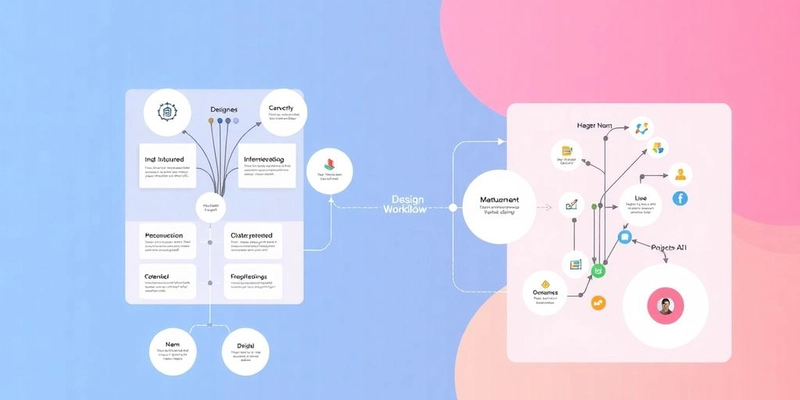


Top comments (0)