When you're building with multiple AI models, the plan always looks simple on paper. You’ve got your models ready, maybe one handles text, another processes images, and a third adds a layer of logic. The idea feels solid, and in your mind, it should only take a few minutes to connect everything and watch it run. But then comes the real process.
Before any testing happens, you need to figure out how to serve each model, set up endpoints, handle data flow and make sure everything runs reliably.
The time you thought you'd spend improving the workflow? It's spent wiring things up, debugging and switching between scripts.
What should’ve been quick experimentation turns into hours, sometimes days, of setup.
Want to swap a model or test a new version? That’s another round of changes, redeploys and testing.
The pace slows. Momentum fades. And what was meant to be an agile, modular AI workflow becomes a patchwork of workarounds and infrastructure chores.
For developers building AI pipelines, this is a familiar story -the complexity isn’t in building the models, it’s in running them together, consistently and quickly.
The Core Frictions in Building End-to-End AI Workflows
Even when you’ve got individual AI models running smoothly on their own, things get tricky when you need to combine them into a single, functional system. Suddenly, what seemed simple starts to feel overwhelming, and the risks of things going wrong go up. Here's why:
1. Integration Challenges: Models Aren’t One-Size-Fits-All
Combining different models means handling many variables. Each one might be trained differently, have a unique input format, or produce outputs that don’t always match. While each model may work well on its own, bringing them together often leads to mismatched data, incompatible APIs and unexpected conflicts.
2. Performance & Load: Can the System Handle It?
As you add more models to your pipeline, the system becomes heavier. Processing large amounts of data or running multiple models at once can slow things down. If your models are making real-time predictions or handling big data, keeping things smooth becomes harder. Keeping response times quick while managing heavy traffic or large data volumes needs more than just extra resources, it requires smart optimization.
3. Misuse and Abuse of AI Models
AI models can be misused for harmful activities, like making fake videos or spreading false information.
These challenges, getting different models to work together, maintaining speed while handling load, and scaling without crashing, turn what should be a simple task into a complicated, high-stakes process. For teams building AI pipelines, it’s clear that the traditional approach just isn’t cutting it.
That’s where a platform like Eachlabs comes in, simplifying the technical hurdles so developers can focus on what they do best, building great solutions. Let’s see how.
Introducing Eachlabs: Visual Backend Builder for AI Workflows
Eachlabs is a platform that allows users to design and integrate AI workflows using various AI models from different providers. It’s built to help developers create, combine and run model pipelines, without setting up infrastructure or writing deployment scripts.
- Build with Drag-and-Drop: Use a visual interface to connect models, inputs, and logic blocks. You don’t need to handle backend code or deployment steps, just drag, drop, and run.
- Use Prebuilt Components: Pick from 120+ public models in the Model Garden or bring your own. Add logic, inputs, outputs and build end-to-end workflows in minutes. Some of the popular models include Bytedance, Hailuo Video, Open Voice, Kling AI and more.
- Test Instantly: Test everything in your Eachlabs workspace, no setup needed. The system scales on demand, with fast cold starts and built-in monitoring.
This is how the Eachlabs dashboard looks:
How to combine & run AI Models using Eachlabs
Eachlabs is a platform that allows users to design and integrate AI workflows using various AI models from different providers. Whether you're working with vision, text, or voice models, Eachlabs helps you bring them together visually, without writing boilerplate code or setting up infra from scratch.
Step 1: Launch the Workflow Builder: Login to Eachlabs dashboard and open the visual builder. This is where you’ll create your workflow by simply dragging and dropping components onto the canvas.
Step 2: Go to my workflows, there you can either explore the existing AI Models for different use cases, you can browse through 120+ ready-to-use AI models, everything from image classification to text generation. Or if you want to build one then go to "Create Workflow"
Step 3: After clicking on Create workflow, insert inputs like file uploads, text boxes, number, video and more.
Step 4: Connect the Dots: Link your inputs, models, and logic together to form a complete workflow. You can stack models, create branches, and combine outputs as needed.
Step 5: Run and Test It Instantly: Click run to test the workflow in real-time. Eachlabs handles all the backend processes.
Use Case: Build Personalized Music Album in Minutes
This AI-powered music tool helps you easily create and customize original music in different genres. It works for both beginners and professionals, with features like style-based generation and vocal integration.
Here’s how you can build a personalized music album in minutes with Eachlabs, without getting buried in code or infrastructure.
Getting Started: The first step is to sign up to EachLabs
Design the Workflow: Once done, and after coming to my workflows, add inputs, configure model parameters, for example here the model selected is “Song Generator & Flux 1.1 Pro (a text-to-image model)
You can create a song prompt by choosing the genre, key features, theme, mood and any specific preferences to help generate a unique track.
This is how the workflow will look like:
- Max Prompt Length: 300
- Output Format: MP3
Easily connect your AI workflows with Eachlab’s client SDKs to speed up development.
- Plug into Node.js, Python, Golang, or HTTP by copy-pasting the code
- Use the step-by-step docs whenever you need help
Test & run the workflow: Once the workflow is created, you can then test is by clicking on “run”
Compare Multiple AI Models
- Use the same prompt on up to 10 models and get results in minutes
- Compare speed, cost, and output quality to choose what works best for you
For example, in a text-to-song workflow, you can test two models side by side to see which gives better results.
Why Use Eachlabs to Build and Run AI Workflows
- Speed – Build complete AI workflows in minutes, not weeks.
- Cost-efficiency – Scale to zero when idle and reduce infrastructure overhead.
- Simplicity – Drag-and-drop interface, no glue code or complex setups.
- Scalability – Handle high traffic without compromising performance.
- Flexibility – Connect multiple models, tools, and data types easily.
- Iteration – Test ideas instantly and fine-tune without starting from scratch.
- Security – Keep your models and data safe with encryption, access controls, and regular security updates.
- Seamless transition – Go from prototype to production with built-in tools and SDKs.
Ready to Build Your AI Workflow?
With Eachlabs, creating and deploying AI models is simple, just drag and drop. No complex setups or coding. Sign up now and start building your AI application today!
Thankyou for reading! If you found this article useful, share it with your peers and community.
If You ❤️ My Content! Connect Me on Twitter
Check SaaS Tools I Use 👉🏼Access here!
I am open to collaborating on Blog Articles and Guest Posts🫱🏼🫲🏼 📅Contact Here


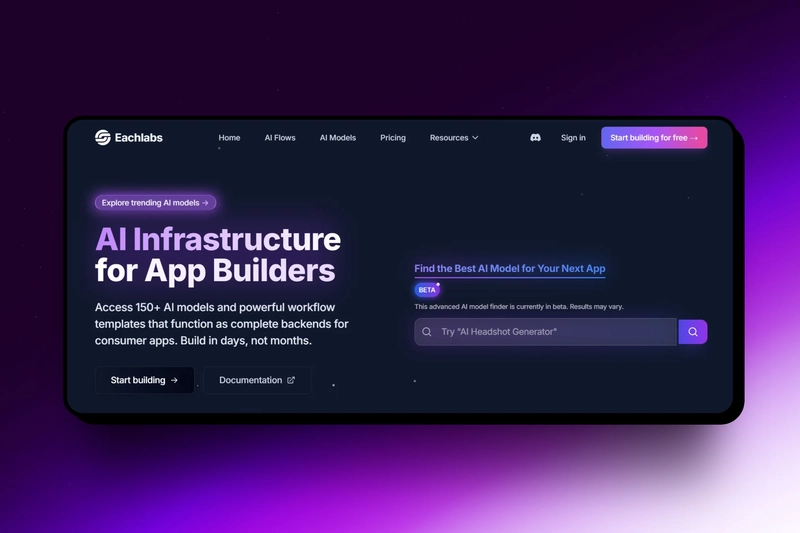


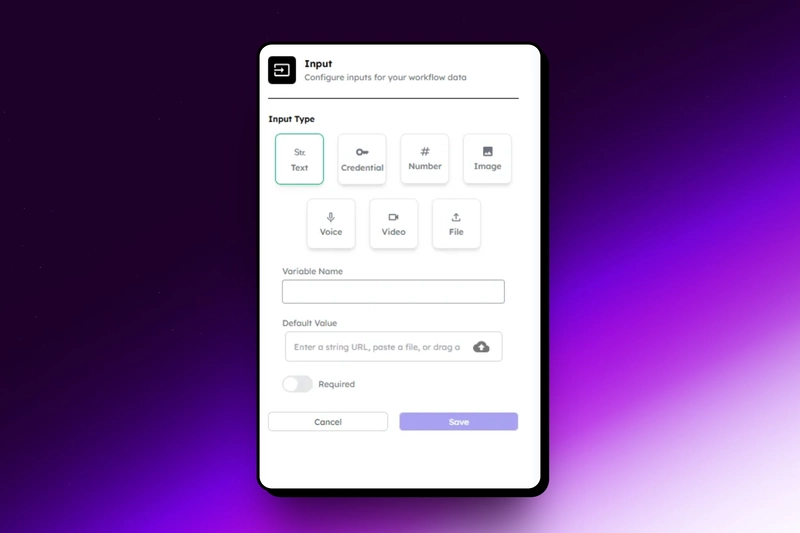


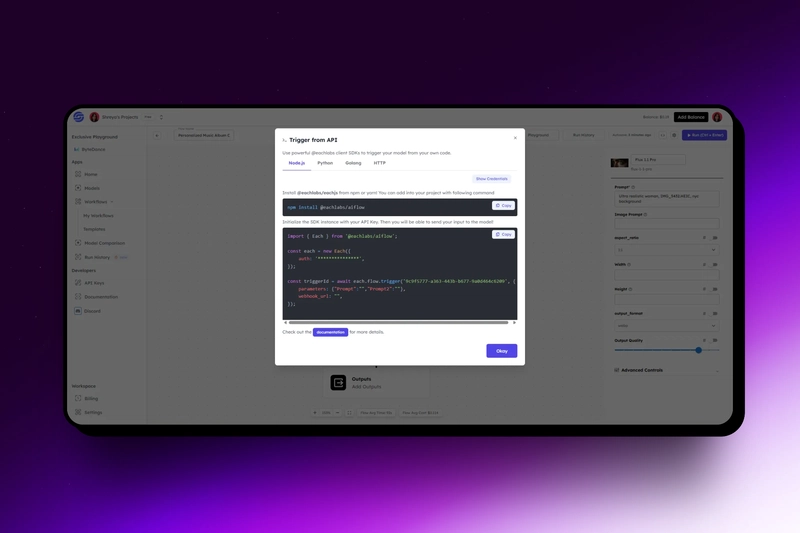
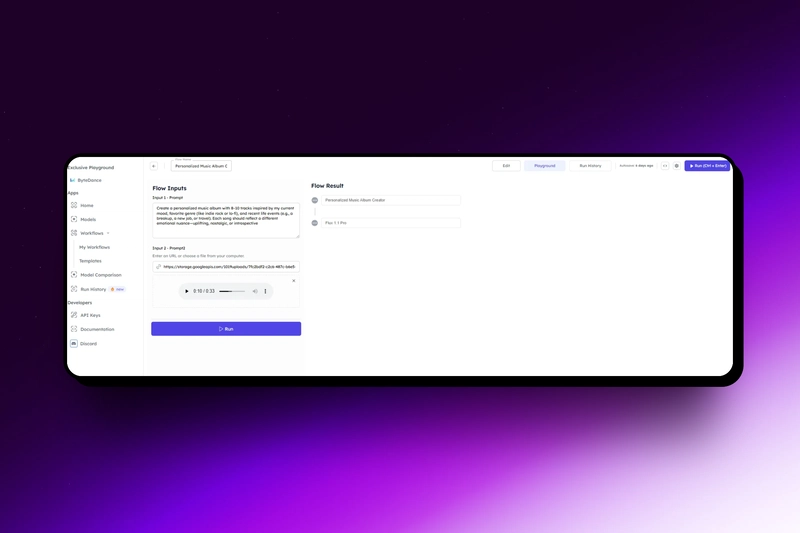




Top comments (4)
Pretty interesting
Appreciate you for checking this out!
pretty cool, been cool seeing steady progress - it adds up. you think habits or just showing up keeps projects moving when setup gets annoying?
Showing up is more important, every time you come with fresh perspective to tackle the issues you were having last time. Spending long time on broken setup even if it's not going anywhere is not a smart move.