Laragon is a powerful local development environment and server stack for PHP web applications. It provides a seamless and user-friendly experience for developers, offering a complete solution with features like an Apache web server, MySQL database, PHP interpreter, and additional tools like Git, Composer, and Node.js. Laragon simplifies the setup and management of development environments, allowing developers to focus on building and testing their applications efficiently.
So first you need to download laragon from there official site by visiting -
After that I would like to change some Preferences -
then set Services and Port like given -
I do prefer Ngnix instead of Apache server.
After that put your laravel projects on the following directory -
C:\laragon\www
Note: You may change directory as you want form preference > General Tab
Now, you can access your projects from your browser by the folder name and .test domain like -
myfoldername.test
Extra Tips:
You can change root file path of laragon projects -
Menu > Nginx > sites-enabled
Change root path:
root "C:/laragon/www/myfoldername/public";


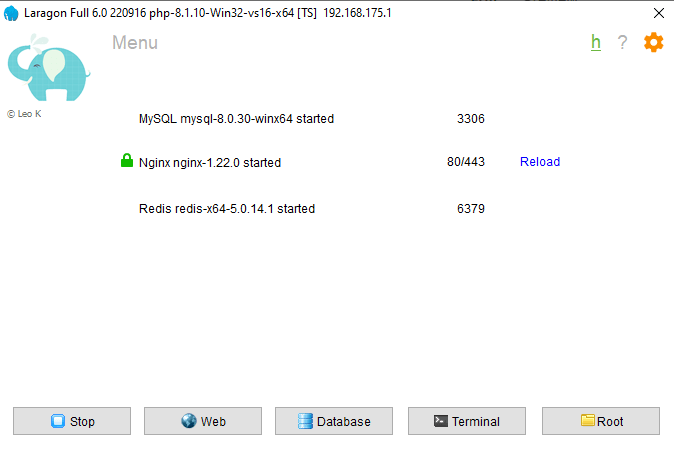

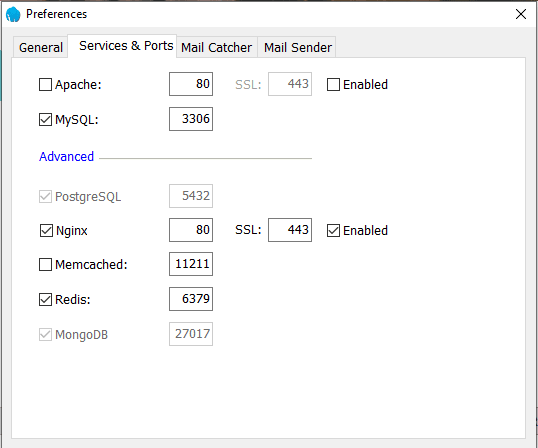
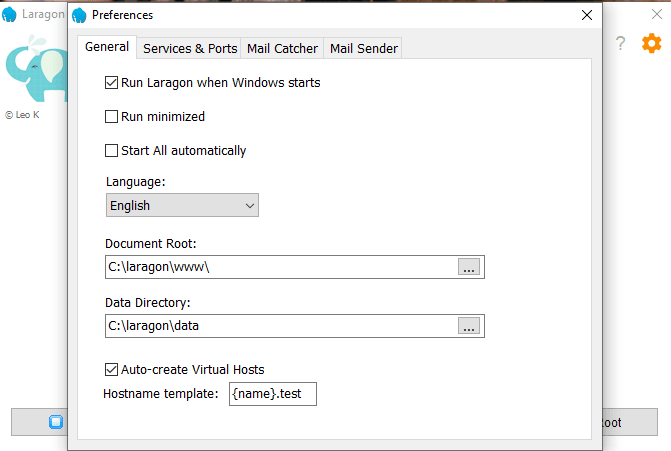
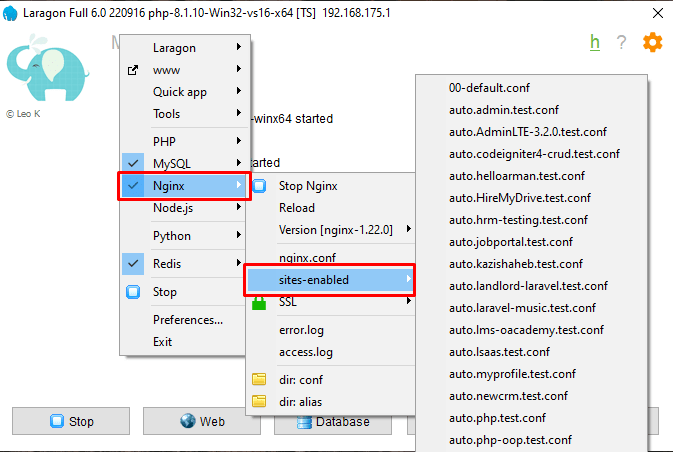
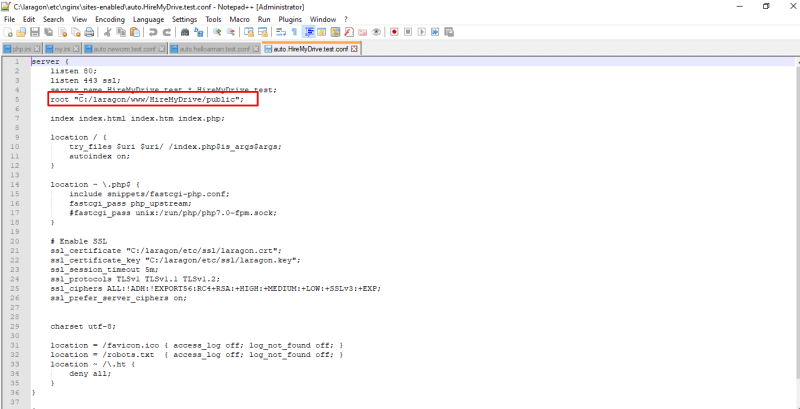



Top comments (0)