Upgrading PostgreSQL to a new major version can be a daunting task, especially when ensuring data integrity and minimizing downtime. Traditional methods often involve complex procedures and significant manual intervention. Enter pgdump-each, a command-line tool designed to streamline and secure the backup and restoration process during PostgreSQL major version upgrades.
What is pgdump-each?
pgdump-each is a CLI utility that facilitates concurrent logical backups and restores of all databases within a PostgreSQL cluster. It's particularly tailored for major version upgrades, providing a safer and more efficient alternative than writing bash scripts for this purpose (that are not allow concurrent processing).
🎬 Demo: dump cluster (version 16, port 5432) and restore on cluster (version 17, port 5433).
Key Features
Concurrent Backups: Utilizes
pg_dumpto perform simultaneous backups of each non-template database, leveraging the directory format with compression and parallelism for efficiency.Global Objects Backup: Captures global entities such as roles and tablespaces using
pg_dumpall --globals-only.Concurrent Restores: Plans for concurrent restoration using
pg_restore, significantly reducing downtime during upgrades.Safety Mechanisms: Implements checks to prevent restoration into non-empty clusters, safeguarding against accidental data overwrites.
KISS: It's not reinventing the wheel - just a handy wrapper around PostgreSQL tools. Think of it like familiar shell scripts, but cleaner and managed with Go.
How to Use pgdump-each
Prerequisites
Ensure that PostgreSQL client binaries (pg_dump, pg_dumpall, pg_restore, psql) are available in your system's PATH. Additionally, connection parameters like PGHOST, PGPORT, PGUSER, and PGPASSWORD can be inferred from the provided connection string.
Installation
Manual Installation
- Download the latest binary for your platform from the Releases page.
- Place the binary in a directory included in your system's
PATH(e.g.,/usr/local/bin).
Homebrew Installation
For macOS users, pgdump-each can be installed via Homebrew:
brew tap hashmap-kz/pgdump-each
brew install pgdump-each
Performing dumps
To initiate a backup of all databases in your current PostgreSQL cluster:
pgdump-each dump \
--connstr "postgres://postgres:secret@old-cluster:5432/postgres?sslmode=disable" \
--output ./backups
This command will:
- Create a timestamped directory within
./backups. - Concurrently dump each user database using
pg_dump. - Dump global objects with
pg_dumpall --globals-only. - Log the output for each database, facilitating troubleshooting if necessary.
Restoring to a New Cluster
After setting up a new PostgreSQL cluster, restore the backups using:
pgdump-each restore \
--connstr "postgres://postgres:newpass@new-cluster:5432/postgres?sslmode=disable" \
--input ./backups/20250328154501.dmp
This process involves:
- Validating that the target cluster is empty to prevent data conflicts.
- Restoring global objects and all database dumps concurrently using
pg_restore. - Logging progress and errors for each database, ensuring transparency and ease of monitoring.
Conclusion
Upgrading PostgreSQL major versions doesn't have to be a complex and error-prone process. With pgdump-each, database administrators can perform efficient, concurrent backups and restores, ensuring data integrity and reducing downtime. By automating critical aspects of the upgrade process, pgdump-each empowers teams to focus on what matters most—delivering reliable and performant applications.
For more details and to contribute to the project, visit the GitHub repository.

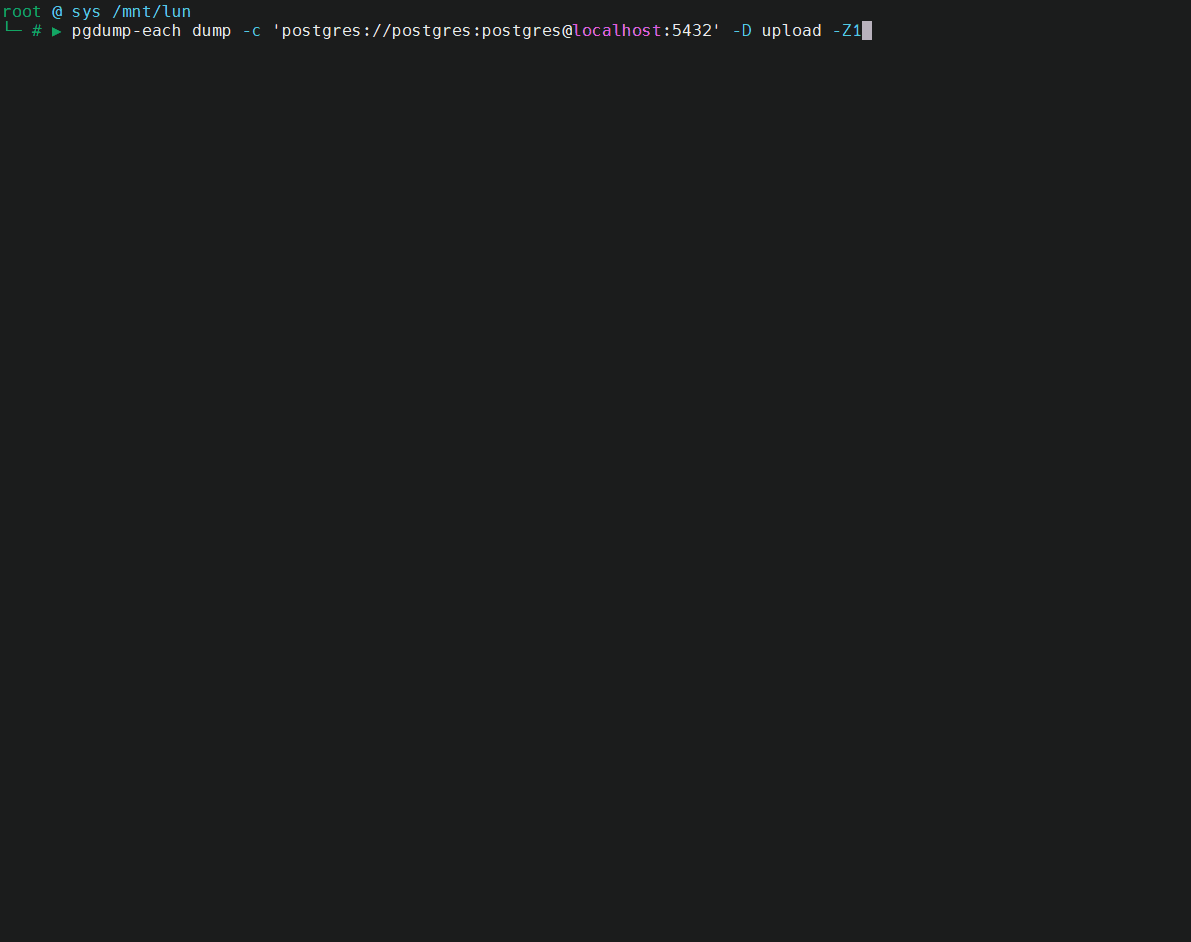


Top comments (0)