Whether you’re a solo dev scaling your side project or leading a team on a growing codebase, one challenge consistently creeps in:
Documentation debt.
You’ve added new features, refactored that API, migrated to a new framework — and in the process, your original docs have become completely outdated (or nonexistent).
And you’re not alone.
🚧 The Real-World Chaos of Growing Projects
Let’s break down what really happens as a project scales:
| Stage | Code | Team | Documentation |
|---|---|---|---|
| MVP | A few files | Just you | Maybe a README |
| V1.0 | Structured modules | 1-2 more devs | Scattered notes |
| Scaling | APIs, services, plugins | Designers, testers, clients | Nowhere to be found |
Without clear, updated documentation:
- Features are misunderstood
- Bugs take longer to fix
- Onboarding drags
- Delivery slows down
Documentation isn’t optional at scale — it’s infrastructure.
📉 Why Most Docs Fail (Even With Tools Like Notion or Docusaurus)
You might already use:
- Markdown files in your repo
- A Notion wiki
- Static doc generators like Docsify, MkDocs, or Docusaurus
But none of these solve the actual problem — which is that someone still has to manually write and maintain it.
That’s where most teams fall behind. Fast.
Typical Problems:
- “Let’s do it later…” becomes never
- Docs are written once, then forgotten
- Devs hate switching between coding and writing modes
- No one wants to read (or write) walls of text
🧠 What If Documentation Was an AI-Powered Knowledge Base?
Let’s flip the model.
Instead of devs writing docs after they build something —
What if the docs were automatically generated from the code, offline, and updated regularly?
Sounds like magic, right?
Here’s how that works.
🧠 Local AI + Your Codebase = Zero-Effort Docs
Modern LLMs (language models) can now:
- Read your codebase
- Summarize logic
- Detect modules, APIs, relationships
- Write human-readable descriptions and technical explanations
But 99% of tools doing this today:
- Require cloud uploads (big privacy red flag)
- Cost monthly subscriptions
- Are limited to web-based UIs
That’s why a local-first tool is a game changer.
💡 Introducing: AotoDocs – Your Offline AI Documentation Assistant
AotoDocs is a lightweight, local desktop app that turns your code into a readable, organized knowledge base — automatically.
🔍 How It Works:
- Point the app at your repo
- AotoDocs scans your files, parses structure
- It generates clean Markdown or HTML-style documentation
- No internet connection needed
🛠️ Key Features:
- Runs 100% locally (no data leaks)
- Supports large multi-file projects
- Summarizes functions, classes, variables, flow
- One-click generation
- Clean and portable output formats
📁 Input:
- Python, JS, TypeScript, C++, and more
- Repos with multiple directories or modules
- Even messy or legacy codebases
📄 Output:
- Structured documentation folders
- Readable explanations
- Useful comments + summaries
📌 Why Use AotoDocs?
| Problem | Solution with AotoDocs |
|---|---|
| “I hate writing docs” | Let AI do the first draft |
| “Docs are always outdated” | Regenerate with a click |
| “We can’t upload our code” | No cloud involved |
| “I don’t have time” | Get full docs in minutes |
It’s not just for solo devs — it's great for:
- Teams
- Open source maintainers
- Agencies
- Freelancers delivering client code
🚀 Real Use Case Scenarios
Before Launch
Generate last-minute documentation to add credibility and professionalism to your GitHub repo or product release.Client Handoff
Deliver full code + AI-generated documentation = clients actually understand what they paid for.Legacy Code Refactor
Drop your messy old repo in AotoDocs and let AI map out what it does before you refactor.Open Source Projects
Get contributors up to speed faster with self-updating docs.
🔐 Bonus: Why Offline Matters
Most AI doc tools need your code in the cloud.
But if you’re working with:
- NDA projects
- Internal company software
- Client-sensitive data
Then offline-first tools aren’t just useful — they’re essential.
✅ TL;DR
Don’t wait for documentation to become your next scaling bottleneck.
Let AI help.
Let it do the boring stuff — summarizing functions, explaining modules, generating overviews.
You just focus on writing great code.
👉 Try AotoDocs — your local AI documentation assistant:
https://cocojunkofficial.gumroad.com/l/cwass?layout=profile
No cloud. No subscriptions. Just fast, automatic documentation for real devs.


 cocojunkofficial.gumroad.com
cocojunkofficial.gumroad.com
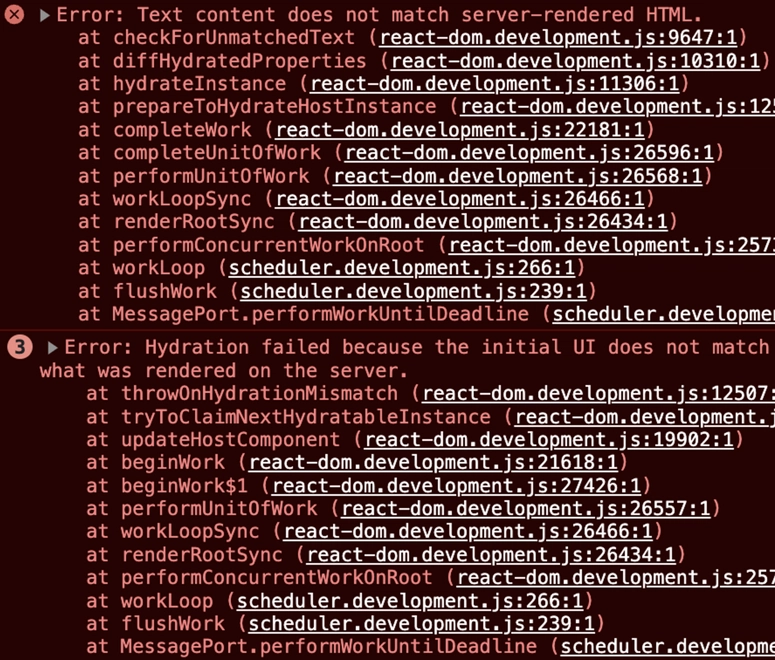


Top comments (0)