If you’re still running your MCP server locally, it’s time to level up. Here’s why building a remote, serverless MCP (especially on TRMX is a game-changer compared to local setups:
Local MCP: Quick, but Limited
Sure, running locally is fast and cheap, but you hit walls fast:
You can’t run big models or heavy computation—your laptop just isn’t built for it.
Security is a real concern: local servers can access your files, and unofficial APIs are risky.
Official APIs are often locked down to verified servers, not your dev machine.
And let’s be honest: it’s not scalable for real users.
Remote Serverless MCP: Built for Real Users
With serverless, your MCP is always available—no setup for users, no “it works on my machine” headaches.
Auto-scaling means you never have to worry about traffic spikes or downtime.
No server management. No patching, no infrastructure, no late-night alerts.
Secure by default: everything runs in a managed, isolated environment.
Cost-effective: pay only for what you use, not for idle servers.
Why TRMX?
Deploy your MCP in minutes—no ops required.
Instantly marketplace-ready: launch for yourself or let others use (and even pay for) your MCP.
Pay per request, not per server. Super flexible for side projects or scaling up.
The platform handles scaling, security, and updates, so you can focus on building.
Plus, you get access to a growing dev community and support.
Bottom line:
If you want your MCP to be used by real people (not just yourself), and you don’t want to deal with server headaches, serverless on TRMX is the way to go. Give it a try—deploy once, scale instantly, and maybe even earn from the marketplace.

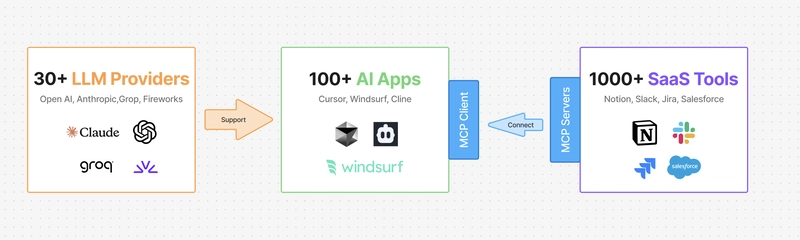


Top comments (0)